In this page we show how you can solve various problems commonly found when creating Train Director scenarios.
 Videos
Videos
Train Director has a YouTube channel,
where I put several tutorial videos that explain how to use various features of the program.
Each video is subtitled in English and Italian. Therefore it's necessary to enable close captioning
in the YouTube player to see the subtitles.
Among the videos available:
- How to create the itineraries
- How to split and merge trains
- How to automatically create the timetable file
How to Use This Page
The best way to use these examples is to use the "Macro" and "Place" functions in the Tools pane while editing the layout.
Base Blocks
The following files contain various basic construction blocks. The files don't use scripts, so they can be used directly via the "Macro" + "Place" functions. These files are included in the standard Train Director package.
 1to2tracksNE.trk
1to2tracksNE.trk |
 1to2tracksNW.trk
1to2tracksNW.trk |
 1to2tracksSE.trk
1to2tracksSE.trk |
 1to2tracksSW.trk
1to2tracksSW.trk
|
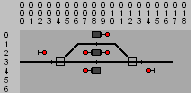 1track2platformsN.trk
1track2platformsN.trk | |
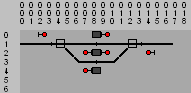 1track2platformsS.trk
1track2platformsS.trk | |
 2trackX.trk
2trackX.trk
|
Italian Blocks
The following files have various basic construction blocks specifically for Italian layouts. They are the same as the above blocks with associated scripts that show the proper signal aspects as mandated by RFI's regulations.
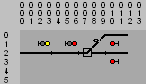 rfi_avv_prot_1to2NE.trk
rfi_avv_prot_1to2NE.trk |
This page is maintained by g_caprino@gmail.com
(remove the _ before sending your message.)
Created on: August 6, 2000
 English -
English - 
